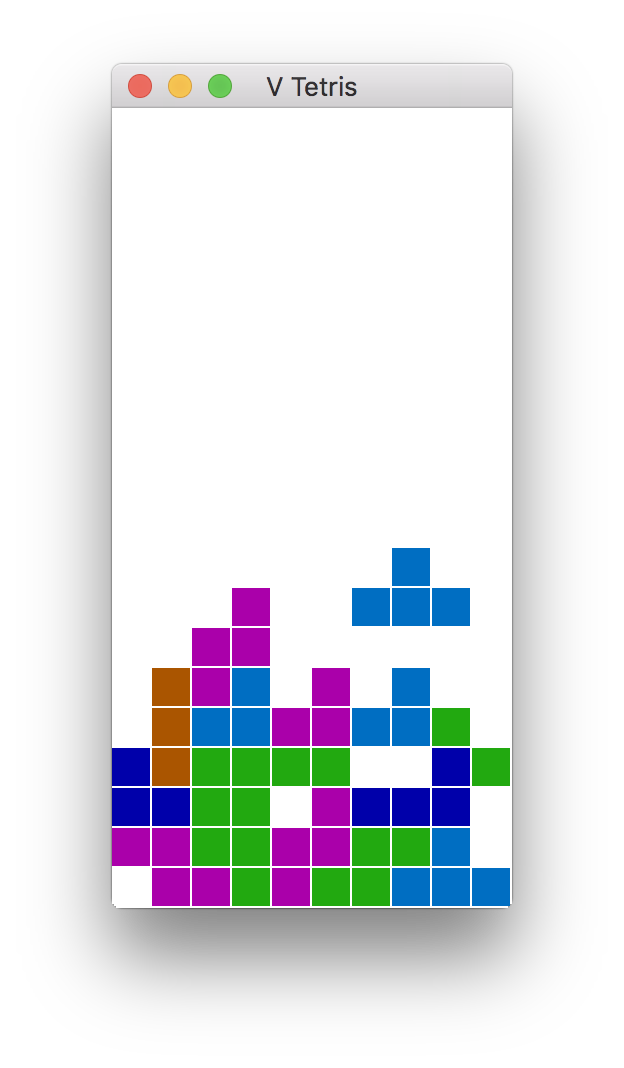 In order to build Tetris and anything else using the graphics module, you will need to install glfw and freetype libraries.
If you plan to use the http package, you also need to install OpenSSL on non-Windows systems.
```
macOS:
brew install glfw freetype openssl
Debian/Ubuntu:
sudo apt install libglfw3 libglfw3-dev libfreetype6-dev libssl-dev
Arch/Manjaro:
sudo pacman -S glfw-x11 freetype2
Fedora:
sudo dnf install glfw glfw-devel freetype-devel
Windows:
git clone --depth=1 https://github.com/ubawurinna/freetype-windows-binaries [path to v repo]/thirdparty/freetype/
```
glfw dependency will be removed soon.
## V UI
In order to build Tetris and anything else using the graphics module, you will need to install glfw and freetype libraries.
If you plan to use the http package, you also need to install OpenSSL on non-Windows systems.
```
macOS:
brew install glfw freetype openssl
Debian/Ubuntu:
sudo apt install libglfw3 libglfw3-dev libfreetype6-dev libssl-dev
Arch/Manjaro:
sudo pacman -S glfw-x11 freetype2
Fedora:
sudo dnf install glfw glfw-devel freetype-devel
Windows:
git clone --depth=1 https://github.com/ubawurinna/freetype-windows-binaries [path to v repo]/thirdparty/freetype/
```
glfw dependency will be removed soon.
## V UI
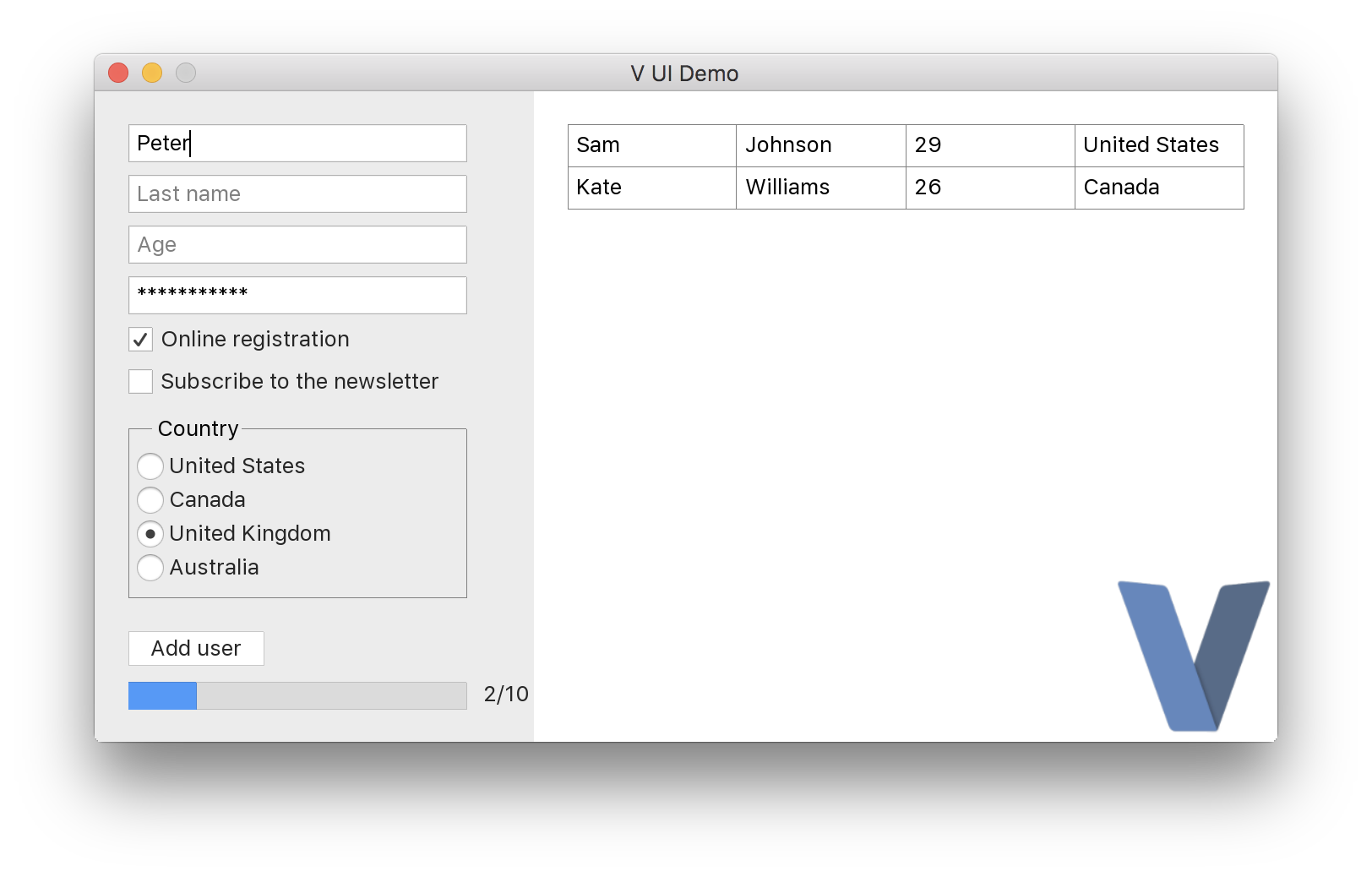 https://github.com/vlang/ui
## Troubleshooting
https://github.com/vlang/v/wiki/Troubleshooting
## Contributing
Code structure:
https://github.com/vlang/v/blob/master/CONTRIBUTING.md
If you introduce a breaking change and rebuild V, you will no longer be able to use V to build itself. So it's a good idea to make a backup copy of a working compiler executable.
[Twitter handle]: https://img.shields.io/twitter/follow/v_language.svg?style=social&label=Follow
[Twitter badge]: https://twitter.com/v_language
https://github.com/vlang/ui
## Troubleshooting
https://github.com/vlang/v/wiki/Troubleshooting
## Contributing
Code structure:
https://github.com/vlang/v/blob/master/CONTRIBUTING.md
If you introduce a breaking change and rebuild V, you will no longer be able to use V to build itself. So it's a good idea to make a backup copy of a working compiler executable.
[Twitter handle]: https://img.shields.io/twitter/follow/v_language.svg?style=social&label=Follow
[Twitter badge]: https://twitter.com/v_language