|
|
||
|---|---|---|
| .github | ||
| compiler | ||
| examples | ||
| thirdparty | ||
| vlib | ||
| .gitattributes | ||
| .gitignore | ||
| .travis.yml | ||
| CHANGELOG.md | ||
| CONDUCT.md | ||
| CONTRIBUTING.md | ||
| LICENSE | ||
| Makefile | ||
| README.md | ||
| azure-pipelines.yml | ||
README.md
The V Programming Language 0.1.x
Documentation: https://vlang.io/docs
Twitter: https://twitter.com/v_language
Discord (primary community): https://discord.gg/n7c74HM
Installing V: https://github.com/vlang/v#installing-v-from-source
Key Features of V
- Simplicity: the language can be learned in half an hour, less if you already know Go
- Fast compilation: ~100k loc/s right now, ~1.2 million loc/s once x64 generation is mature enough
- Easy to develop: V compiles itself in less than a second
- Performance: within 5% of C
- Safety: no null, no globals, no undefined behavior, immutability by default
- C to V translation
- Hot code reloading
- Powerful UI and graphics libraries
- Easy cross compilation
- REPL
V 1.0 release is planned for December 2019. Right now V is in an alpha stage.
Notes
GitHub marks V's code as written in Go. It's actually written in V, GitHub doesn't support the language yet.
The compilation is temporarily slower for this release:
- Debug builds are used (use
./v -prod -o v compilerto get faster compilation). - vlib is recompiled with every program you build.
- The new formatter runs on every single token and slows the compiler down by ~20%. This will be taken care of.
Code structure
https://github.com/vlang/v/blob/master/CONTRIBUTING.md
Installing V from source
Linux, macOS, Android, Raspberry Pi
You'll need Clang or GCC. On macOS run xcode-select --install if you don't have XCode or XCode tools installed.
# You can clone V anywhere
git clone https://github.com/vlang/v
cd v
make
Or build without make:
# Download the V compiler's source translated to C
curl -O https://raw.githubusercontent.com/vlang/vc/master/v.c
cc -std=gnu11 -w -o v v.c # Build it with Clang or GCC
./v -o v compiler # Use the resulting V binary to build V from V source
That's it! Now you have a V executable at [path to V repo]/v.
You can create a symlink so that it's globally available:
sudo ln -s [path to V repo]/v /usr/local/bin/v
V is being constantly updated. To update V, simply run
git pull origin master
make
Windows
V works great on Windows Subsystem for Linux. The instructions are the same as above.
If you want to build v.exe on Windows without WSL, you can use MinGW-w64 or Visual Studio.
MinGW-w64
Download and install MinGW-w64.
Make sure the C:/mingw-w64/bin directory is in system's PATH.
# You can clone V anywhere
git clone https://github.com/vlang/v
cd v
# Download the V compiler's source translated to C
curl -O https://raw.githubusercontent.com/vlang/vc/master/v.c
gcc -std=gnu11 -w -o v.exe v.c # Build it with GCC
Testing
$ cd examples
$ v run hello_world.v
hello world
$ v
V 0.1.x
Use Ctrl-D to exit
>>> println('hello world')
hello world
>>>
Now if you want, you can start tinkering with the compiler. If you introduce a breaking change and rebuild V, you will no longer be able to use V to build itself. So it's a good idea to make a backup copy of a working compiler executable.
Running the examples
v hello_world.v && ./hello_world # or simply
v run hello_world.v # this builds the program and runs it right away
v word_counter.v && ./word_counter cinderella.txt
v run news_fetcher.v
v run tetris.v
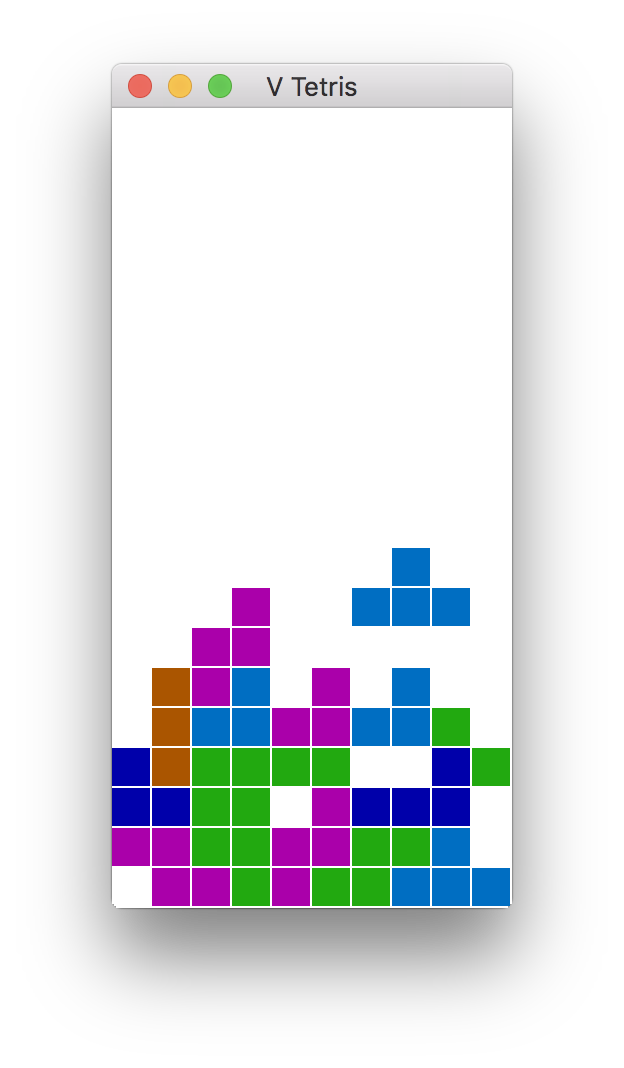
In order to build Tetris and anything else using the graphics module, you will need to install glfw and freetype.
If you plan to use the http package, you also need to install libcurl.
macOS:
brew install glfw freetype curl
Ubuntu:
sudo apt install libglfw3 libglfw3-dev libfreetype6-dev libcurl3-dev
Arch:
sudo pacman -S glfw-x11 curl freetype2
glfw and libcurl dependencies will be removed soon.