This reverts commit
|
||
|---|---|---|
| .ctags.d | ||
| .github | ||
| cmd | ||
| doc | ||
| examples | ||
| thirdparty | ||
| tutorials/building_a_simple_web_blog_with_vweb | ||
| vlib | ||
| .editorconfig | ||
| .gitattributes | ||
| .gitignore | ||
| BSDmakefile | ||
| CHANGELOG.md | ||
| CODE_OF_CONDUCT.md | ||
| CONTRIBUTING.md | ||
| Dockerfile | ||
| Dockerfile.alpine | ||
| Dockerfile.cross | ||
| LICENSE | ||
| Makefile | ||
| README.md | ||
| ROADMAP.md | ||
| TESTS.md | ||
| make.bat | ||
| v.mod | ||
README.md
Key Features of V
- Simplicity: the language can be learned in less than an hour
- Fast compilation: ≈80k loc/s with a Clang backend, ≈1 million loc/s with x64 and tcc backends (Intel i5-7500, SSD, no optimization)
- Easy to develop: V compiles itself in less than a second
- Performance: as fast as C (V's main backend compiles to human readable C)
- Safety: no null, no globals, no undefined behavior, immutability by default
- C to V translation
- Hot code reloading
- Innovative memory management
- Cross-platform UI library
- Built-in graphics library
- Easy cross compilation
- REPL
- Built-in ORM
- Built-in web framework
- C and JavaScript backends
Stability guarantee and future changes
Despite being at an early development stage, the V language is relatively stable and has backwards compatibility guarantee, meaning that the code you write today is guaranteed to work a month, a year, or five years from now.
There still may be minor syntax changes before the 1.0 release, but they will be handled
automatically via vfmt, as has been done in the past.
The V core APIs (primarily the os module) will still have minor changes until
they are stabilized in 2020. Of course the APIs will grow after that, but without breaking
existing code.
Unlike many other languages, V is not going to be always changing, with new features being introduced and old features modified. It is always going to be a small and simple language, very similar to the way it is right now.
Installing V from source
Linux, macOS, Windows, *BSD, Solaris, WSL, Android, Raspbian
git clone https://github.com/vlang/v
cd v
make
That's it! Now you have a V executable at [path to V repo]/v.
[path to V repo] can be anywhere.
(On Windows make means running make.bat, so make sure you use cmd.exe)
Now you can try ./v run examples/hello_world.v (v.exe on Windows).
V is constantly being updated. To update V, simply run:
v up
C compiler
It's recommended to use Clang, GCC, or Visual Studio. If you are doing development, you most likely already have one of those installed.
Otherwise, follow these instructions:
However, if none is found when running make on Linux or Windows,
TCC is downloaded as the default C backend.
It's very lightweight (several MB) so this shouldn't take too long.
Symlinking
NB: it is highly recommended, that you put V on your PATH. That saves
you the effort to type in the full path to your v executable every time.
V provides a convenience v symlink command to do that more easily.
On Unix systems, it creates a /usr/local/bin/v symlink to your
executable. To do that, run:
sudo ./v symlink
On Windows, start a new shell with administrative privileges, for
example by Windows Key, then type cmd.exe, right click on its menu
entry, and choose Run as administrator. In the new administrative
shell, cd to the path, where you have compiled v.exe, then type:
.\v.exe symlink
That will make V available everywhere, by adding it to your PATH. Please restart your shell/editor after that, so that it can pick the new PATH variable.
NB: there is no need to run v symlink more than once - v will
continue to be available, even after v up, restarts and so on.
You only need to run it again, if you decide to move the V repo
folder somewhere else.
Docker
Expand Docker instructions
git clone https://github.com/vlang/v
cd v
docker build -t vlang .
docker run --rm -it vlang:latest
Docker with Alpine/musl
git clone https://github.com/vlang/v
cd v
docker build -t vlang --file=Dockerfile.alpine .
docker run --rm -it vlang:latest
Testing and running the examples
Make sure V can compile itself:
v self
$ v
V 0.2.x
Use Ctrl-C or `exit` to exit
>>> println('hello world')
hello world
>>>
cd examples
v hello_world.v && ./hello_world # or simply
v run hello_world.v # this builds the program and runs it right away
v word_counter.v && ./word_counter cinderella.txt
v run news_fetcher.v
v run tetris/tetris.v
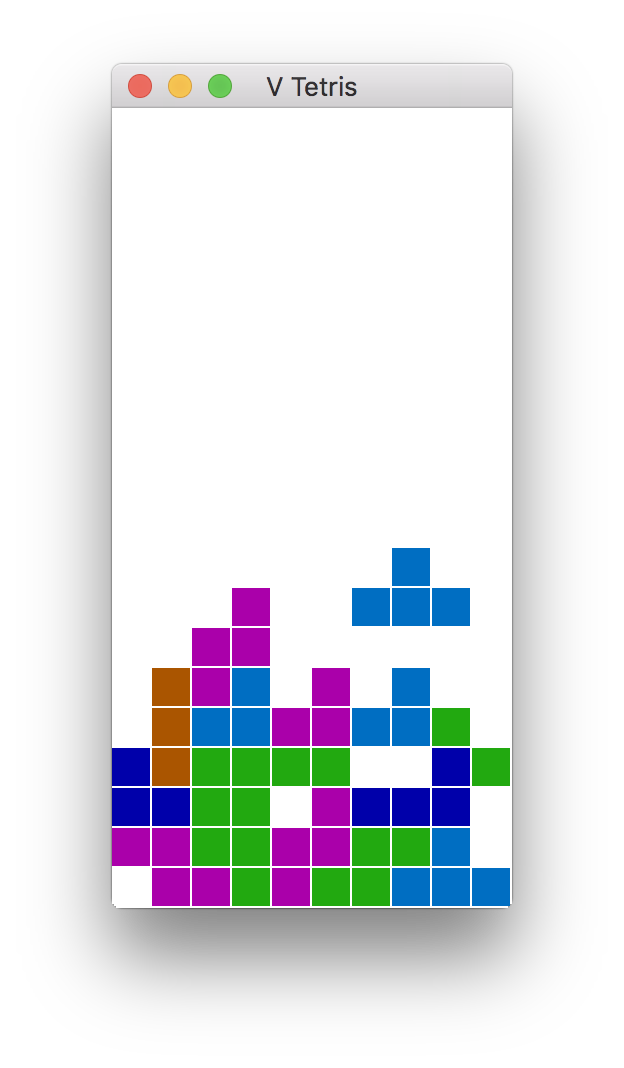
NB: In order to build Tetris or 2048 (or anything else using sokol or gg graphics modules)
on some Linux systems, you need to install libxi-dev and libxcursor-dev .
If you plan to use the http package, you also need to install OpenSSL on non-Windows systems.
macOS:
brew install openssl
Debian/Ubuntu:
sudo apt install libssl-dev
Arch/Manjaro:
openssl is installed by default
Fedora:
sudo dnf install openssl-devel
V sync
V's sync module and channel implementation uses libatomic.
It is most likely already installed on your system, but if not,
you can install it, by doing the following:
MacOS: already installed
Debian/Ubuntu:
sudo apt install libatomic1
Fedora/CentOS/RH:
sudo dnf install libatomic-static
V UI
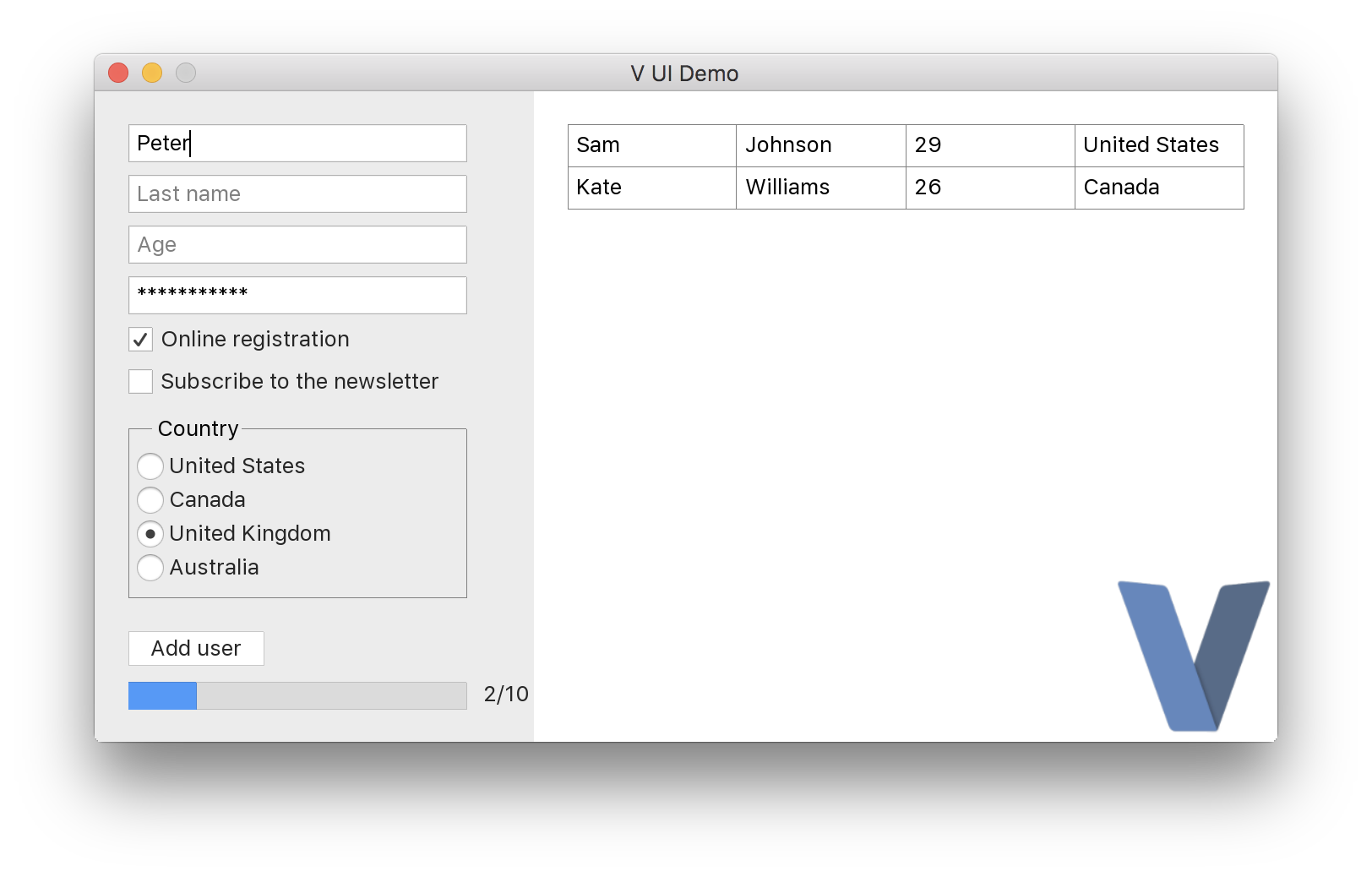
Android graphical apps
With V's vab tool, building V UI and graphical apps for Android can become as easy as:
./vab /path/to/v/examples/2048
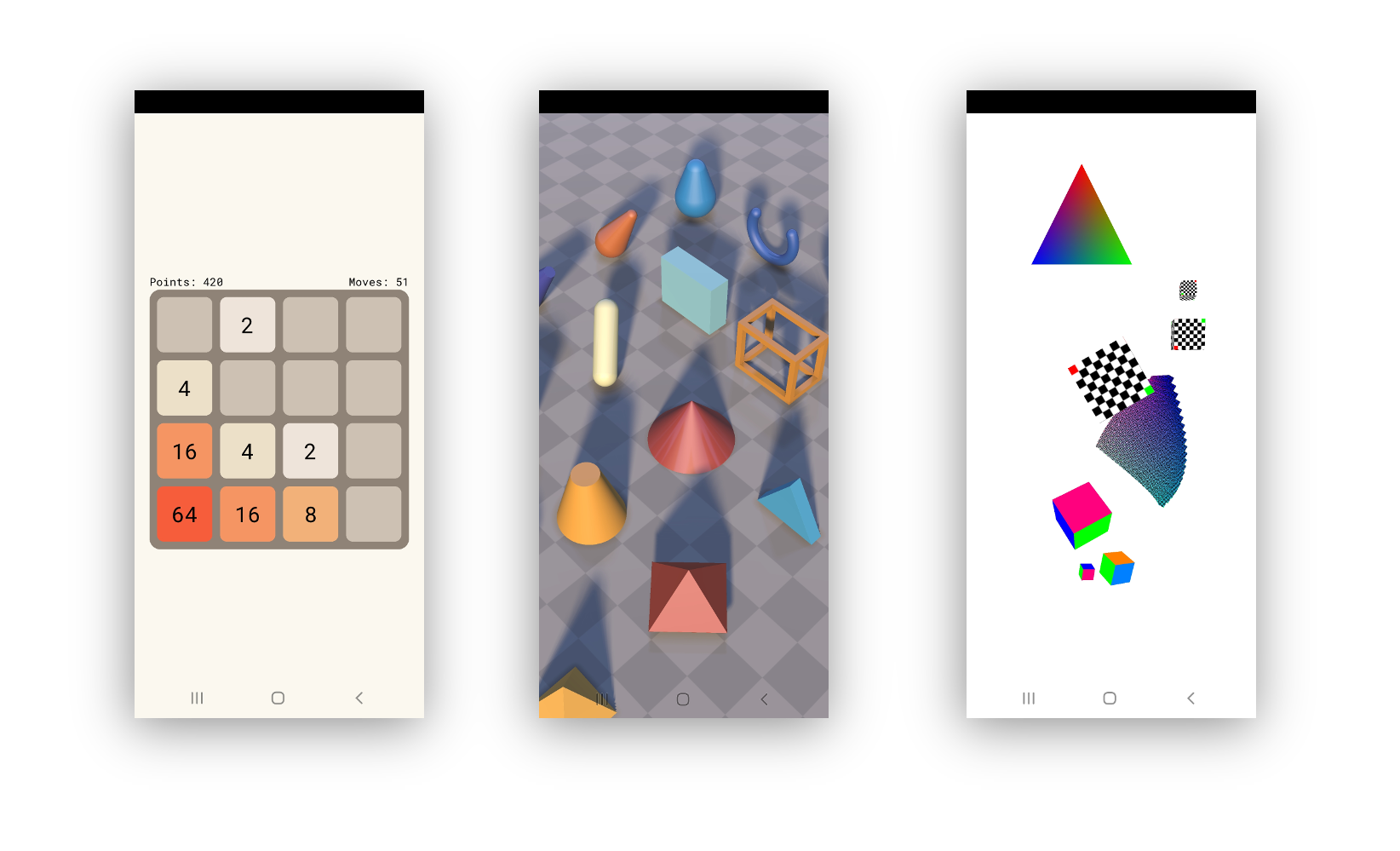
Developing web applications
Check out the Building a simple web blog tutorial and Gitly, a light and fast alternative to GitHub/GitLab:
https://github.com/vlang/gitly
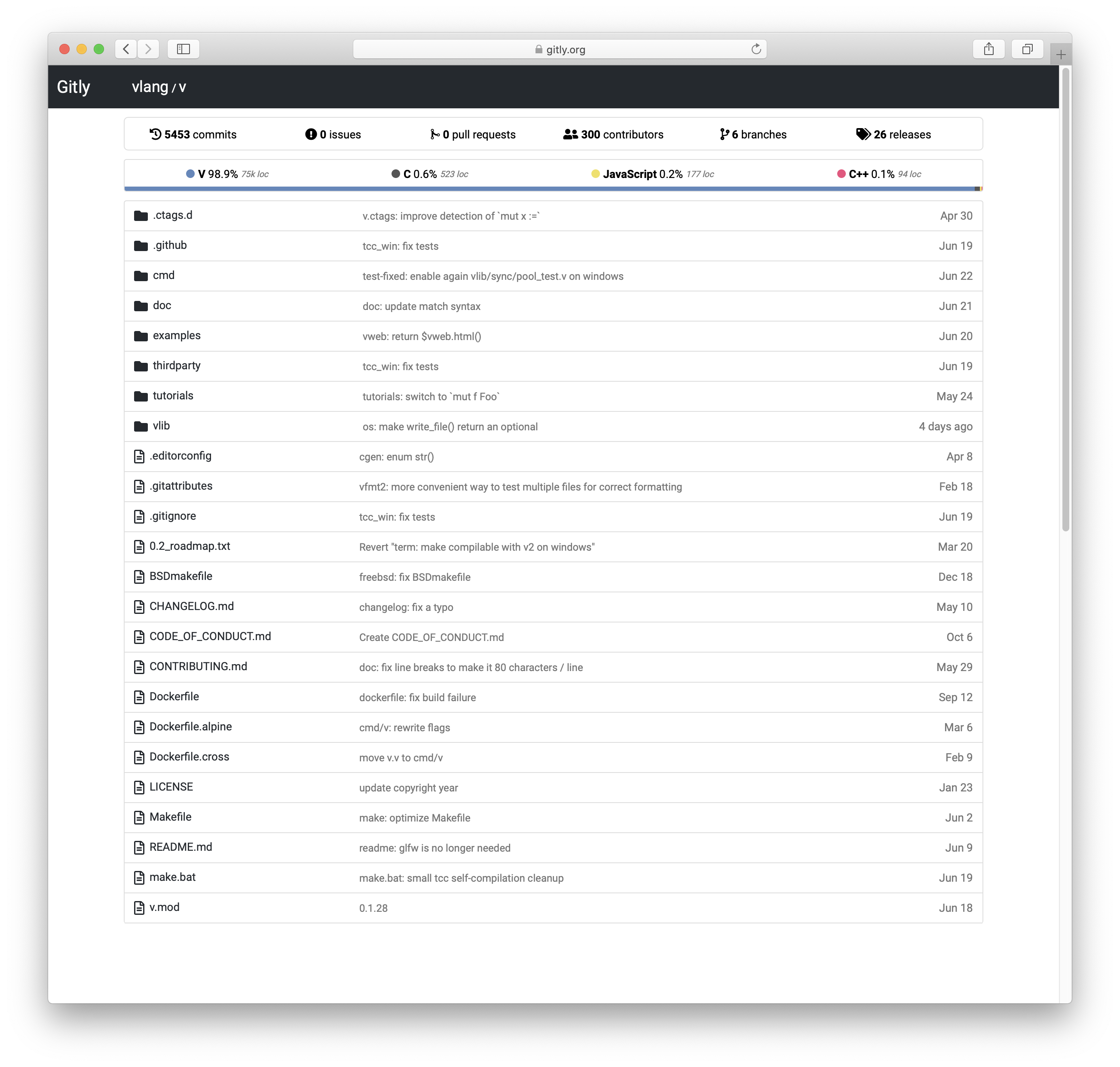
Troubleshooting
Please see the Troubleshooting section on our wiki page


